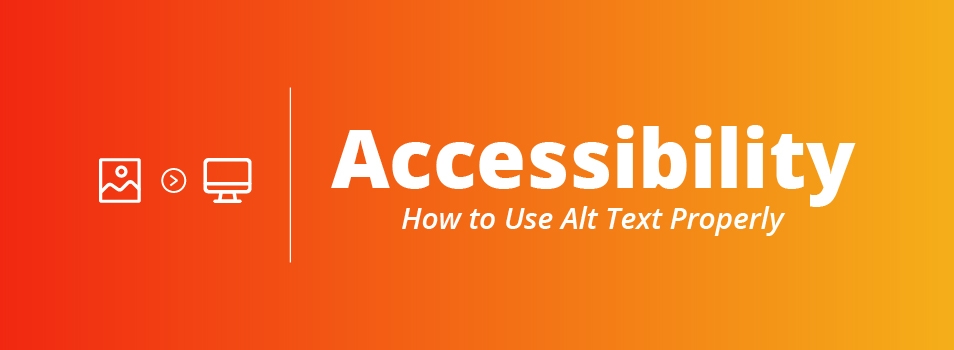Accessibility: How to Use Alt Text Properly
By Mark Johnson What Is Alt Text, and Why Is It Important? Alt text, or “alternative text,” is a word or phrase associated with an image on a webpage. Since websites need to be accessible to all types of people, alt text is helpful to visually impaired users who use a screen-reader to process a…
Making The Web Accessible
By Diane Austin Web accessibility refers to how easy it is for all people to use the web, regardless of cognitive or physical disabilities. In most cases, when we improve access for those with disabilities, we also improve the web for everyone else. Provide text alternatives for images and videos Ask yourself if a blind…
Formatting 101
Image Alignment By Kari Barton and Tricia Mieden Images are a great resource to add to any page, but some things should be considered when placing the image. The way an image is used on a page can either distract the user from the page’s content or enhance what is already there. Here are a…
Finding Images For The Web
By Diane Austin Your web page is almost perfect! You just need an image to catch the eye and set the tone. But where will you find that perfect image? Here’s what you should NOT do: Google it and download the first image that you like. It might seem like a fast and easy solution,…
Text In Images: Don’t Do It (Usually)
Here’s why we say that text should not be put in images on the web: Search Engines cannot find it – your page will not return results for that text. Screen Readers cannot read it – users with disabilities will not know it’s there. Consistency on Liberty’s website will be lost when everyone has very…
Get The Most From Your Web Images
Images can make your web page more visually appealing, and add interest and information that text alone can’t. Sometimes, “a picture is worth a thousand words.” (Don’t forget to size and optimize your images for the web, using our Tutorial: Preparing Images for the Web.) But, you can get even more benefits from images on your web…
Images and Page Design
At times, flipping through the pages of a magazine and browsing through the pages of a website can seem pretty similar. Both have text punctuated by attention-grabbing images. But the differences between print and web dictate that we must approach the two differently. For example, people read print and web pieces differently, and the wise…
Positioning Images Effectively
Using images on your web pages can add visual interest and information. Placing them effectively will add to the professionalism and usability of the page. In the first image below, the selection and placement is effective for several reasons: Its size is appropriate for the text it is accompanying – it is not taller than the space taken up…
Tutorial: Preparing Images For The Web
We’ve moved this information to a new home. Check out the Sizing Images for the Web Tutorial page for help with sizing your images.