Improve Your File Names And Reap Rewards

Why should you care about how you name JPGs, PDFs, and other files used on your web pages? Because doing it the right way helps avoid problems and can actually improve the value of your web pages.
Well-Named Files…
- Improve search results
- Make identifying files easier
- Keep urls neat, tidy, and easy to read
Proper file naming involves using appropriate keywords – descriptive words or phrases someone might search for – and avoiding spaces and special characters.
File Naming Rules
- Use a hyphen between words.
- Put important keywords at the front of the file name.
- Don’t run words together with no spaces
- Don’t use spaces or underscores to separate words
- Don’t use special characters in the file name (including #, %, &, $, and most other symbols)
When you fail to follow these rules, you get file names that look like this:
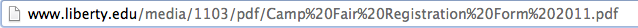
Web browsers replace spaces in filenames with “%20,” making it difficult for humans to read. Running words together is not as difficult for humans to read, but search engines can’t distinguish individual words that have no separator:

But both humans and search engines can read this neat and tidy name:


Good File Name examples:
- student-leader-move-in-day.jpg
- LUOA-4th-Grade-Curriculum-Guide.pdf

Not so Good File Names:
- 20120814_3511JR.jpg
- LUOA_4th_Grade_Curriculum_Guide_rev__10-2013.pdf
- LUOA 4thGradeCurriculumGuide rev10-2013.pdf
Dates in Filenames
If you have PDFs that you replace each year, here’s one more tip to keep your Media Library neat and tidy: don’t include the date in your PDF filename. Instead, put the date in the document itself – in the header, footer, or even the title.
Here’s how:
- Update your PDF document with the new date in the header, footer, or title
- Save the PDF with a descriptive name that doesn’t include dates
- To update the file, and keep the same URL, use the File Replacement Tool.
The Benefits?
- The new file will replace the old file automatically
- All links to your document will now point to the newly updated file
- You won’t have all those outdated versions cluttering up your Media Library folders