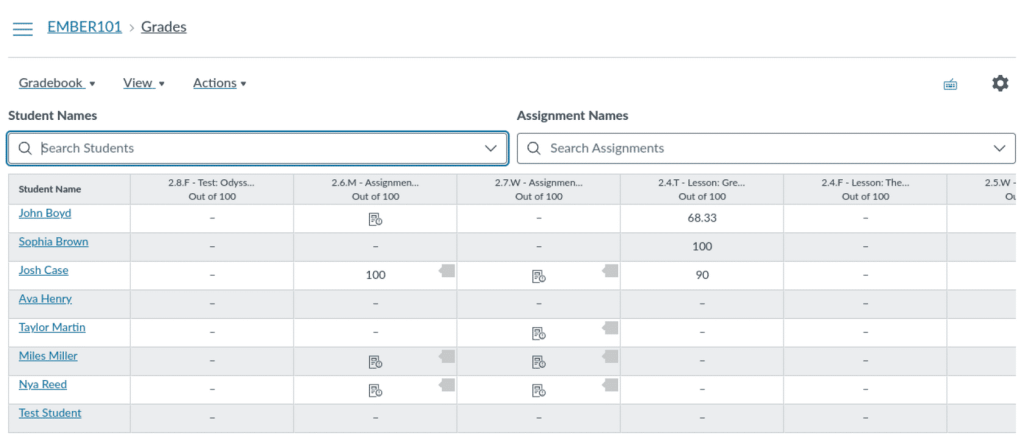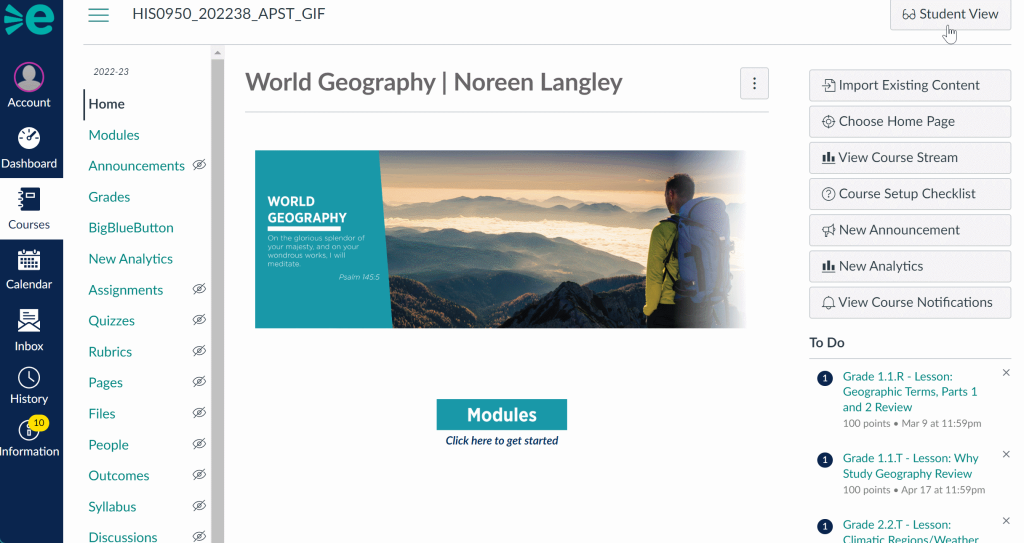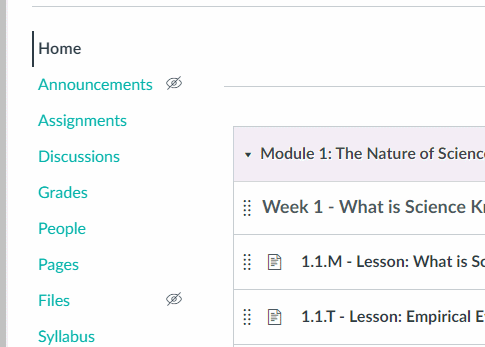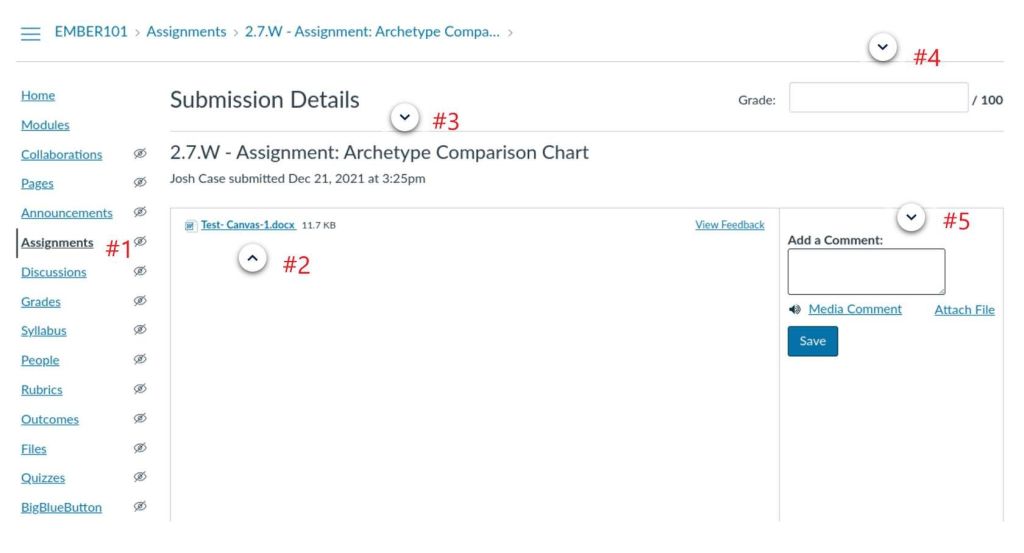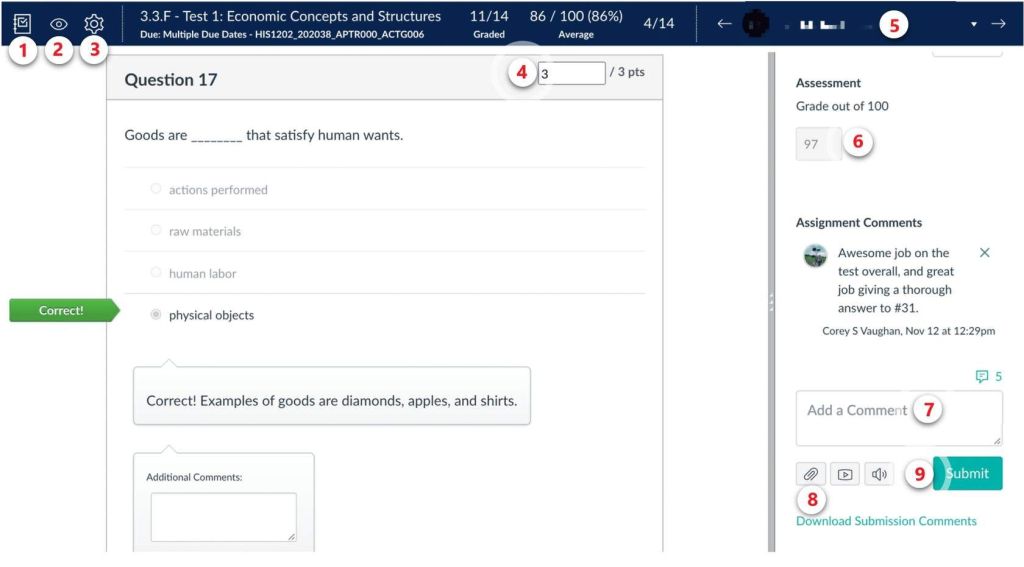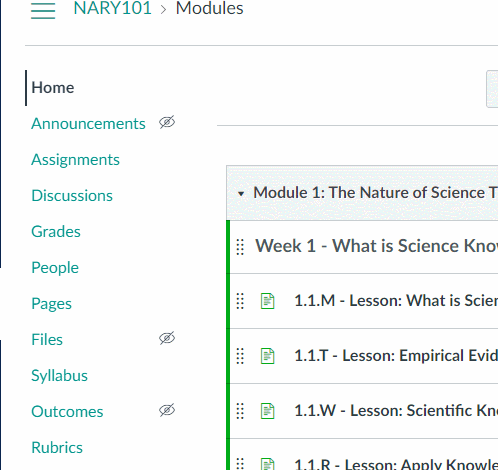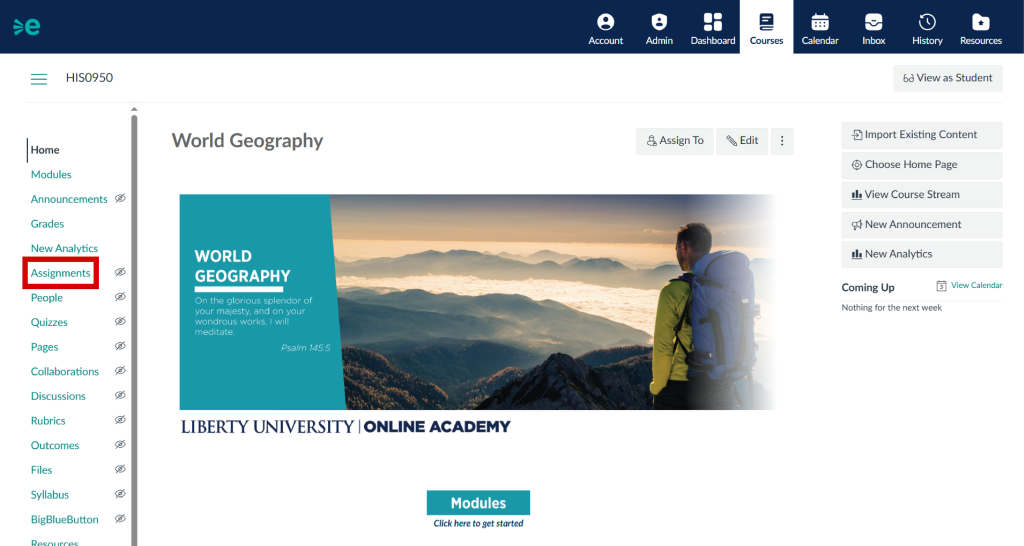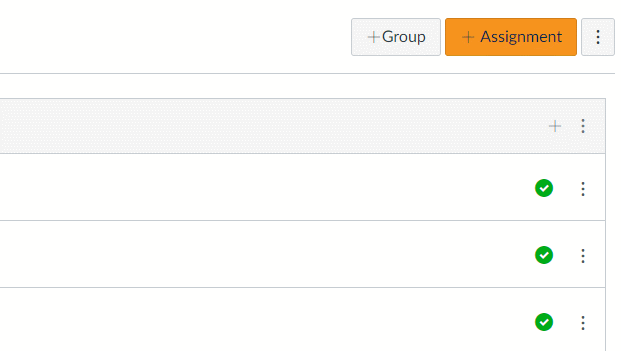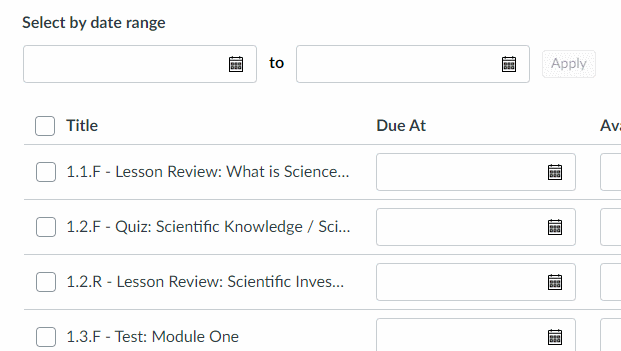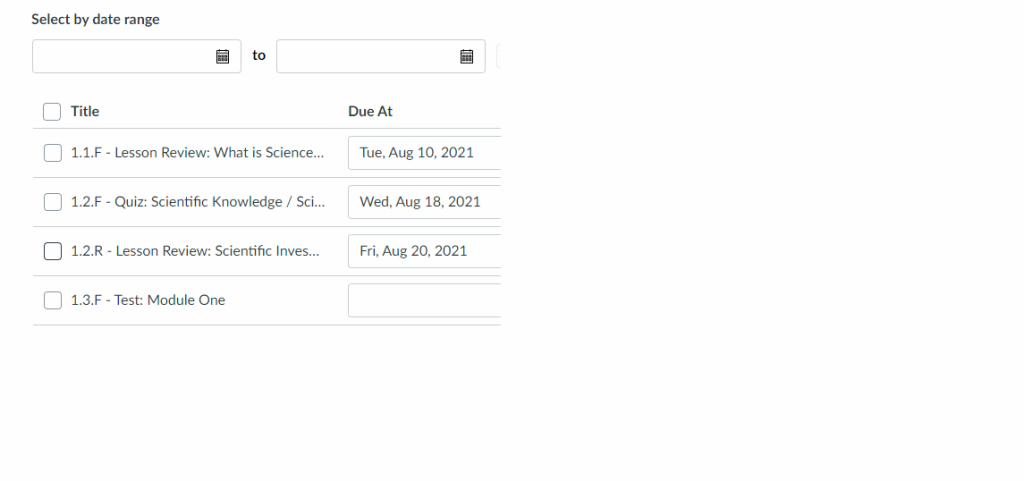How to…
Sign Up as a Parent
Directions for Submitting a Parent Application.
Claim Account
Directions for how to claim an Ember Account.
Submit Payments
Directions for submitting payments.
Don’t See Your Question?
Make sure you have viewed all the sections. If you still do not see your questions, please reach out to us at ember@liberty.edu.
Please take some time to look over the helpful resources listed below.
Educator Orientation
Before jumping into the Ember Curriculum, we encourage all users to participate in the Educator Orientation. This orientation is filled with resources and step-by-step videos to help set you up for success. From how to log in to how to grade an assignment, the Educator Orientation is here to help!
Student Orientation
Starting a new school can be scary. Through the Student Orientation course, your student will be prepared to start their first day with the Ember Curriculum.
Navigating Canvas
Understanding and Working with Ember
Whether you are trying to understand more about the Ember program, or you’re already with us and would like to know more information, we welcome you to our working FAQ page.
Ember
What is the difference between Ember and LUOA?
Can I have some of my children enrolled in Ember and others in LUOA?
What standard is the curriculum based on?
Subscription Information
When will I receive my login information?
What is the login link for Ember?
Will physical material be sent to me?
Do I have to enroll all courses in the same grade?
Ember Course Information
Do I need to log in at a specific time for my student to use Ember?
How do I preview a course as a student?
How long does each course take in a day?
Why do I have the option to “Publish” and “Unpublish” items?
Publishing or unpublishing an item in the course means that the item is made visible or invisible to the student(s) in the course. Note that the published status is set for all students in the course and cannot be differentiated by student. Also, some pages come unpublished by default because they are answer keys or grader’s notes for the educator and contain answers to student assessments. In the long run, it is best not to publish/unpublish, unless the educator would like to unpublish items that the student doesn’t have to complete. The educator may choose to not make certain lessons or modules visible to their students for personal reasons.
The green check marks show what is published, and the circle with a line shows the work that is not published for this module. These marks are only visible to the educator.
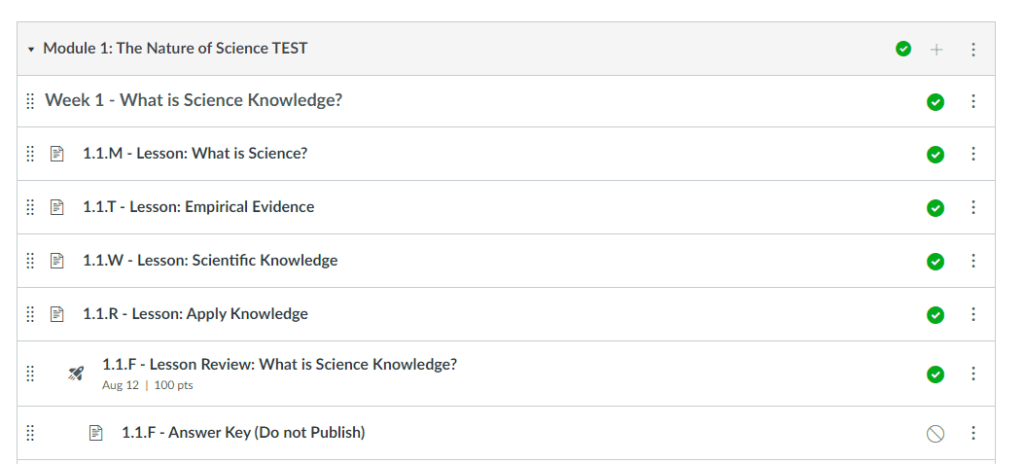
What does “Reset student” mean when viewing the course in Student Mode from the educator account?
How do I mark a lesson “done”?
What is the difference between Essential Skills and regular math courses?
Don’t See Your Question?
Make sure you have viewed all the sections. If you still do not see your questions, please reach out to us at ember@liberty.edu.
Technology and General Information
How do I log into Ember?
Why can’t I log in?
How do I clear cache and cookies?
How do I reset a password?
Homeschooling Basics
How do I start Homeschooling?
How do I find the courses my child needs to be on track?
Is standardized testing available through Ember at the conclusion of the school year?
Don’t See Your Question?
Make sure you have viewed all the sections. If you still do not see your questions, please reach out to us at ember@liberty.edu.
Educators: Grading, Scheduling, Formatting, and More
Here are some frequently asked questions for our educators. Educators are those who are facilitating the course with the student. Educators would be responsible for grading, scheduling, and formatting the course for the student.
Grading
Please review the grading overview video below.
How does grading work in Ember?
Is Gradebook or Speedgrader better for grading?
How do I access Gradebook?
How do I access SpeedGrader?
How do I grade from Gradebook?
How do I grade from Assignments?
How do I grade from SpeedGrader?
How do I grade from Interactions Report?
How to bypass digital submissions?
Adjusting Requirements
How to Edit the Course Schedule
Step 1: Click Assignments
Step 2: Edit Assignment Dates
Step 3: Set Due Dates
Step 4: Shift Due Dates
Don’t See Your Question?
Make sure you have viewed all the sections. If you still do not see your questions, please reach out to us at ember@liberty.edu.