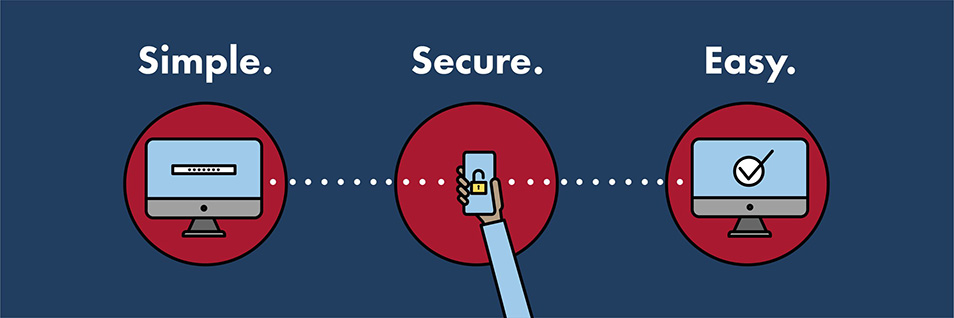
Protect yourself. Protect the University.
Securing the most vital University resources on a personal and institutional level is of the utmost importance to Information Services. In response to the recent influx of cyber attacks, we are enabling a form of multi-factor authentication (MFA) for many of our single sign-on services. This additional layer of protection provides insurance against threats to faculty, staff, student personal information, and important University resources.
Training Resources
Check out these video tutorials to learn how to enable MFA using the Microsoft Authenticator app or your phone number.

Frequently Asked Questions (FAQ)
What is multi-factor authentication (MFA)?
MFA is a security enhancement that protects your account from being accessed by anyone else but you. By simply registering two factors for verification. The first being, Something you know—(your Liberty password) and the second being Something you have—(Mobile phone, Authenticator App). This protects you and the University against online security threats.
For more information, review the Multi-Factor Policy in the Policy Directory.
Who needs to register for MFA?
All staff and students are required to register for multi-factor authentication.
When do I have to register for MFA?
Once you receive the registration notification, you will have 14 days to register voluntarily before it becomes a mandatory prompt.
What devices can I use to register with?
Mobile phone (register for SMS messaging) and authenticator app for iOS and Android.
What should I do if I get an authentication message and I am not trying to log in?
Deny the request. If this occurs, report the incident to HelpDesk by calling 1-866-477-2896 or going to www.liberty.edu/HelpDesk.
Why do I get so many MFA prompts?
If you’re using a personal VPN while connecting to LU resources these have a higher chance of causing an MFA prompt. If you are using personal VPN, try limiting to a specific location or region, this may help reduce the amount of MFA prompts that occur.
Can I opt out of MFA?
No. MFA adds a second layer of security to our online accounts. In an effort to keep your personal account information and campus systems secure we are requiring all staff to register.
What is conditional MFA?
You will ONLY receive a prompt if suspicious or unexpected activity occurs. Conditional MFA is enabled when one or more of the following criteria are met:
- Sign-ins from IP addresses with suspicious activity
- Sign-ins from infected devices
- Sign-ins from unfamiliar locations
- Sign-ins from anonymous IP addresses
- Impossible travel (Lynchburg > New York within 2 hours)
What if I already registered for Password Reset?
We’ve combined our Password Reset and Multi-Factor Authentication tools! Now you can control your account from either platform.

Contact Us
Speak with a knowledgeable technician via phone, chat, Facebook or Twitter.
Call us: 1-866-447-2869