
Microsoft Bookings is a user-friendly and intuitive calendar and appointment scheduling tool that is accessible to you through the Microsoft 365 enterprise subscription. This platform offers flexibility that enables you to create and oversee multiple booking calendars effortlessly, each customizable with distinct page setups, pertinent information, staff rosters, and appointment categories. With Microsoft Bookings, you can personalize the platform to suit your specific individual or departmental needs and preferences. Its web-based calendar integrates seamlessly with other Microsoft 365 apps, such as Outlook and Teams, making it easy to coordinate both in-person and virtual appointments, fostering enhanced efficiency and collaboration across the university.
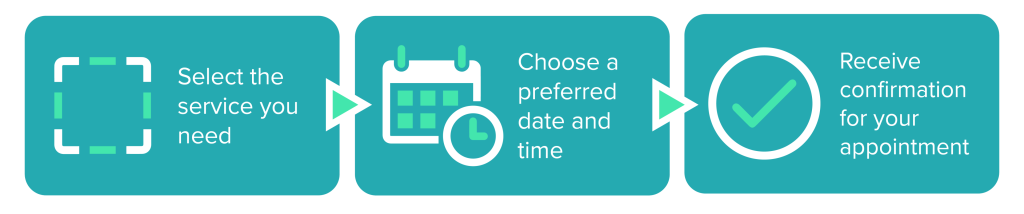
Highlights
Take advantage of all Bookings has to offer! With Bookings, you can:

Set up office and tutoring hours
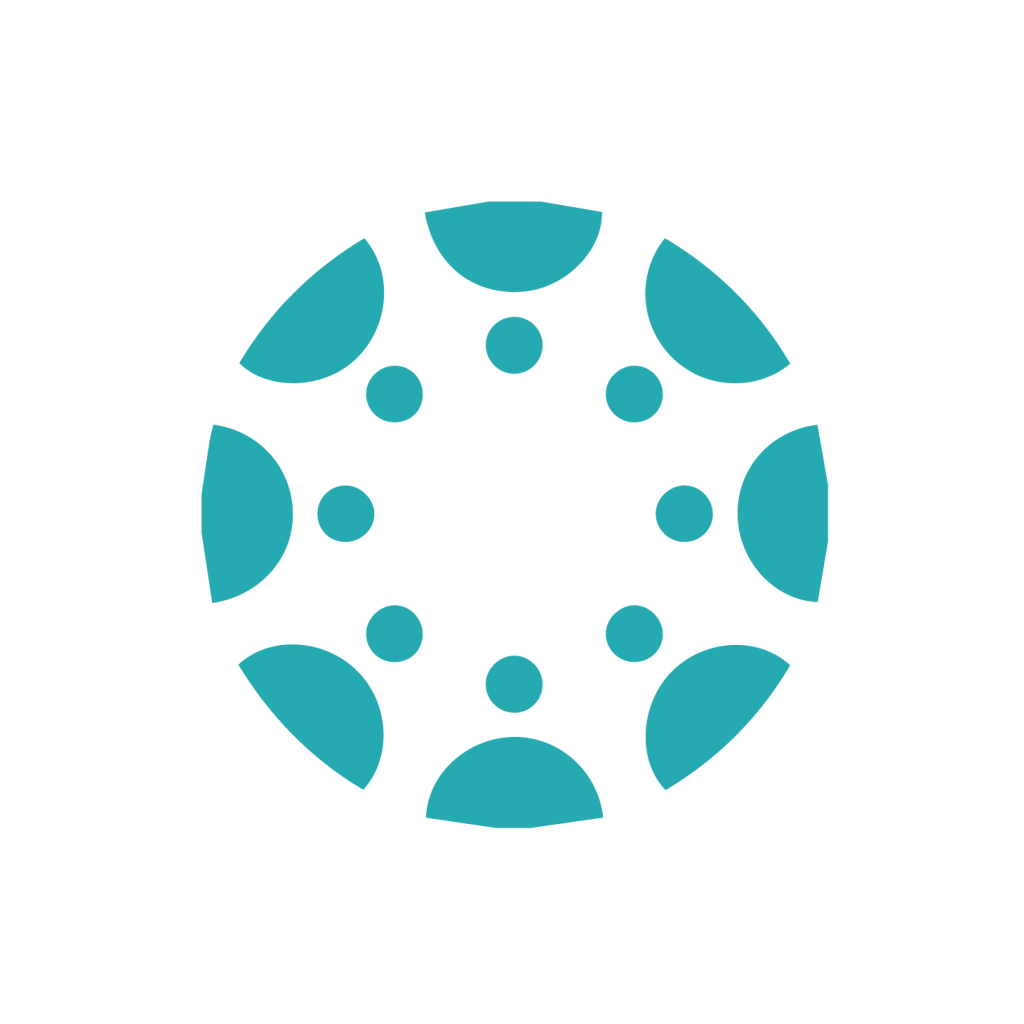
Publish and share your Bookings calendar with students on Canvas
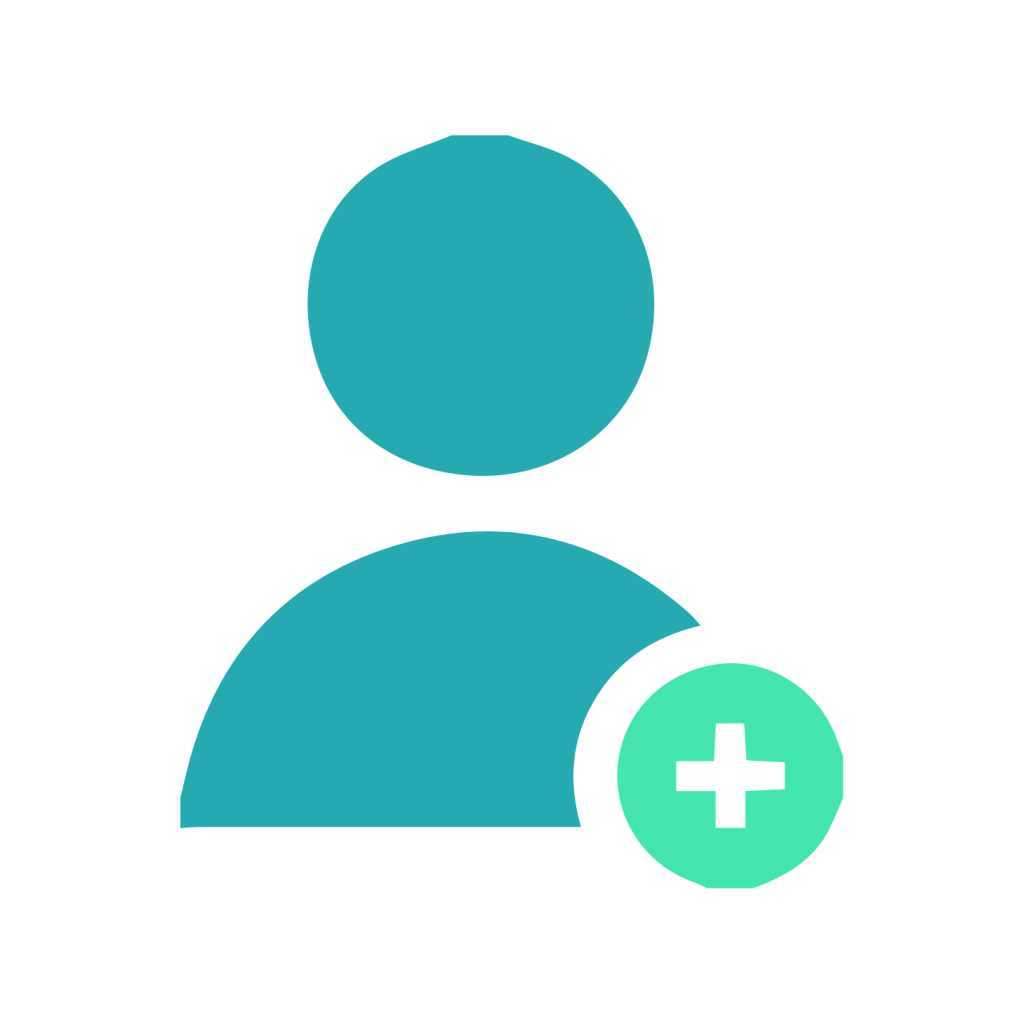
Share your Bookings calendar with colleagues
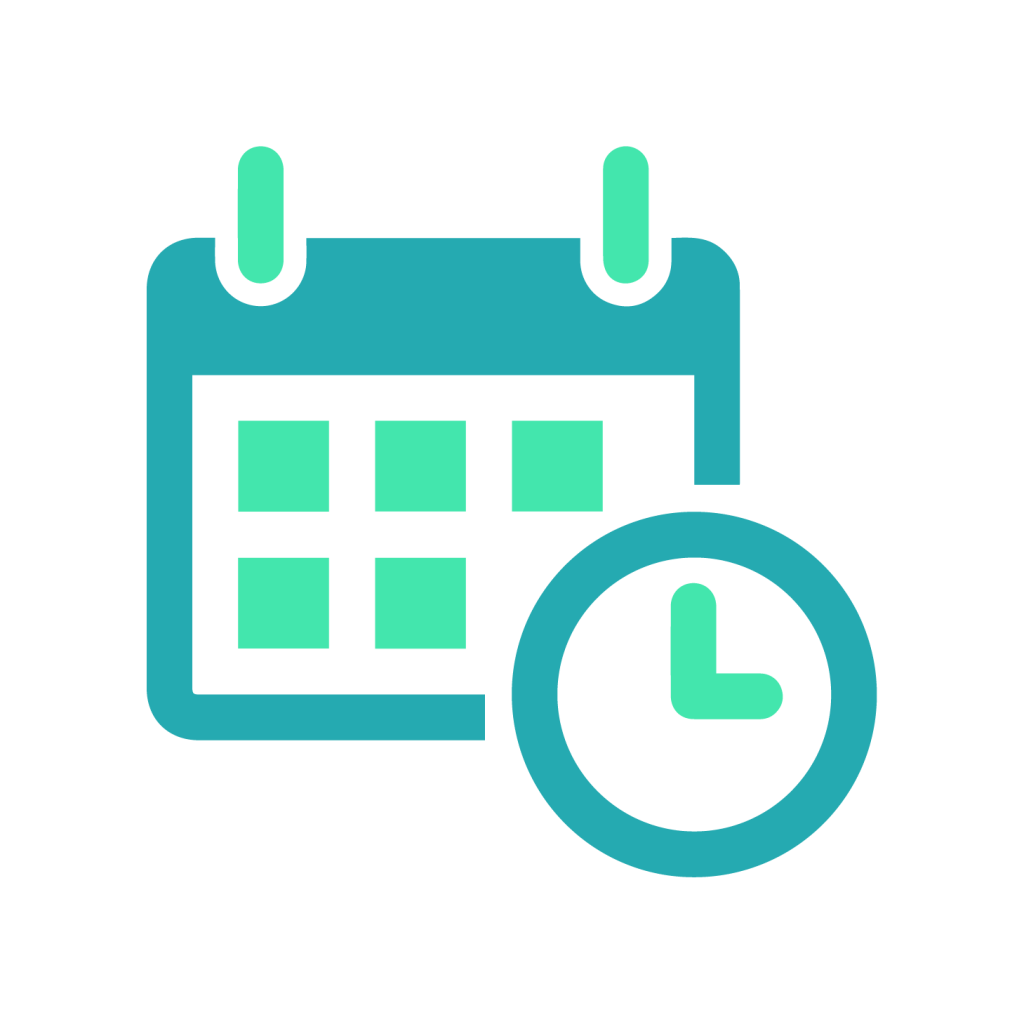
Coordinate schedules across departments to avoid double-booking

Customize who can manage your Bookings calendar

Manage equipment reservations
Training Resources
Bookings Overview
How to Set up Shared Bookings pages
Frequently Asked Questions
How do I set up a Bookings page for my department?
If you would like to set up a Bookings page for your department, please have your department leadership reach out to your Business Relationship Manager.
Who will be able to see my personal and/or business calendar?
People will only see the Bookings calendar that you publish online for the services, times, and staff that you choose.
How can I share my Bookings page?
You can add anyone you would like to the page or you can share the link provided in the web app. For help on how to do this, please refer to the Create new Bookings Pages video in our training resources.
Can I create more than one Bookings calendar?
Yes, you can create more than one Bookings calendar and switch between them as you please.
Are Teams meetings integrated into the Bookings app?
Yes, Microsoft Bookings integrates with Microsoft Teams, allowing you to create MS Teams meetings through Bookings. Each appointment created will have a unique Teams meeting link attached to the calendar invite for members to join.
Can I edit Bookings appointments in my Outlook calendar?
No, Bookings appointments can only be edited from the Bookings web portal.