Quarterly Workday Insights – April 2025

April 2025
Our Quarterly Workday Insights provide information on topics that you need to know about, including upcoming changes, reminders, and helpful reports. See each of the sections below to find out more. You can also visit our Workday page for more information at any time.
If there are any topics that you would like to have covered, please email HR@liberty.edu and let us know!
We Want Your Feedback
Workday Training Survey
We are excited to announce a new survey aimed at enhancing the training we provide for Workday users with security roles. Your feedback is crucial in helping us understand your preferred training methods, your comfort level with different processes, your primary security roles, and your confidence in navigating Workday.
By participating in this short, 5-minute survey, you will help us tailor our training to better meet your needs and ensure you have the tools and knowledge to effectively use Workday. Your input will directly influence the development of future training sessions and resources. We look forward to your feedback!
Click here to access the survey.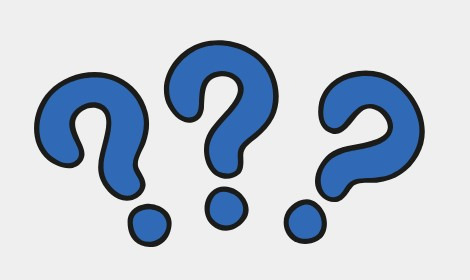
Looking Ahead
Preparing for Summer Temp Hires
If a student worker is staying over the summer to work at Liberty, they should be moved into a summer temp job profile. During the school year, students are exempt from paying FICA taxes while taking classes, but since most are not enrolled full time in classes over the summer, we must move them into summer temp job profiles to remove their FICA exemption.
Student workers moving to summer temp jobs should be moved by the first week in June. You may begin posting your summer temp jobs now with the effective hire date no earlier than May 1, 2025 (please see below regarding international students).
Please Note: No action is required in Workday for the following:
- Students who will be taking classes over the summer
- Students who will not work any hours over the summer and intend to return to their student job in the Fall
International Students
- International students may work 40 hours per week during school-sponsored breaks (according to the academic calendar).
- International students may not work more than 18 hours per week prior to Sunday, May 11, 2025 (first day of the week after commencement).
- International F1 students who do not have a U.S. Social Security Number (SSN) and have not previously worked in the U.S. must contact Recruiting@liberty.edu to begin the application process. This step is required before the hire process. Please be aware that international F1 students without an SSN will not be permitted to start working until an SSN card is provided for the onboarding process. Completion of the I-9 and E-Verify procedures must be completed before the first day of work.
- For more information, please visit our website regarding International Student Workers: International Student Employment.
Summer Temp Tips:
- Summer temporary employees require the following details in Workday:
- Time type: “Part time”
- Scheduled and default weekly hours: up to 40 hours
- Employee type: “Summer Temporary (Fixed Term) (Seasonal)”
- Compensation grade: “Summer Temp”
- End employment date: on or before Aug. 18, 2025
- Although summer temporary employees have an employment end date, please keep in mind that you will still need to terminate or move the worker from the summer temp job profile by Aug. 18, 2025 (the first day of Fall 2025 classes).
- You are not required to change the student’s position number. If the student will not be moving teams, by using the “Change Job > Lateral Move > Change in Responsibility” reason, you may change the student’s job profile to summer temp.
For more information on processing this change in Workday, please see the “Summer Temp Job Change” guide on our Workday Walk-Through Guides webpage.
The following reports can be useful in identifying existing summer temp positions in your supervisory organization and will show who you have employed as a summer temp over the summer:
- All Summer Temporary Positions — This report will allow you to find all of your summer temporary positions. Note that you may still have positions from our data conversion in “HDC” supervisory organizations. These need to be moved to appropriate organizations before attempting to fill or post these positions.
- Active Summer Temporary Employees — This report will show you all active summer temporary employees.
Looking Ahead to the Fall
New hires may be initiated no more than 120 days prior to the start date. The earliest hire date for fall student workers is Aug. 11, 2025. The hire date should always be the first day an employee will clock in/out. Additional reminders and guidance concerning summer temps and student workers will be provided as we approach the Fall 2025 semester.
Did You Know?
Terminating Student Workers that are RAs
When terminating a student worker who also holds a Resident Assistant (RA) position, you will encounter an error in Workday. This occurs because the RA position must be ended first before the termination can be processed.
For employees with multiple jobs, a ticket is submitted to switch their primary job if they are only leaving one position. However, for RAs their RA position must be temporarily ended to allow the termination to be processed by the student worker’s department. Please submit a ServiceNow ticket indicating that your student worker is ending their employment but also holds an RA position.
Upon submitting the ticket, HRIS will end the RA position. You will receive a response in the ticket, allowing you to proceed with the termination of the student worker.
HR receives weekly reports to track which RAs need to be reinstated in Workday. Once the termination is complete, no further action is required by you to maintain their RA status.
Resident Assistants are listed in Workday to track their Title IX training. This position does not include any pay, which is why switching the primary job does not work in these cases. RAs who are not working as student workers must be classified as contingent workers in Workday if RA is their only role.
Contract Contingent Worker Changes
In an effort to minimize confusion when searching for workers and clean up our Workday data, pre-hires are no longer visible. Previously, when searching for an employee, it was not uncommon to have 4 or 5 of the same name pop up. This can be confusing, especially for someone learning how Workday functions. Now, when searching a name, only one profile should appear.
This does not impact your ability to contract contingent workers. However, before you kick off your next contract in Workday, please review our Contract Contingent Worker guide to ensure you are familiar with the updated process.
Changes to Compensation Change View
Last month, Workday rolled out updates to the viewing and editing of compensation changes. If you are a compensation manager, you will notice a new look when a compensation task appears in your inbox. The main difference is simply the look of the compensation task; however, another change is that, in order to make edits, you will have to first click “Edit.” The screenshot below will show what this looks like.
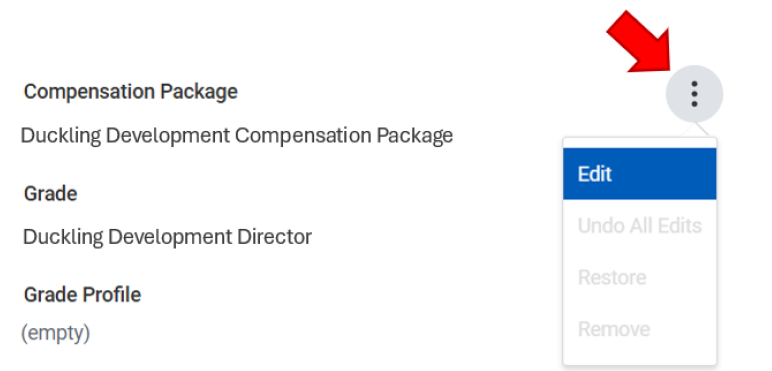
Compensation changes will continue to move forward to the Compensation Approver and HR for all required approvals. For more details, please refer to this video and the updated Request Compensation Change guide. If you have any compensation-related questions, please reach out to HRClassification@liberty.edu.
Quick Reminders
Student Worker End-of-Semester Termination
When a worker is terminated in Workday and their Termination Checklist is submitted, they will lose access to their accounts (including Canvas and Outlook) for 3-4 days while IT removes their employee permissions. Due to the high volume of terminations at this time, the waiting period for access restoration may be longer.
With this in mind, for student workers ending their employment between April 28 and May 9, we ask that you delay your submission of their termination in Workday and their Termination Checklist in ServiceNow until after May 9, 2025. This will allow students the opportunity to complete all required coursework without fear of losing account access due to their termination.
After May 9, 2025, please:
- Submit your student worker’s termination with the effective date being their last day of work. This will maintain data integrity for their termination date.
- Submit their Termination Checklist to ServiceNow if one is needed.
Please note, any involuntary terminations will be processed normally at the time of termination.
If you have already submitted a student worker termination and need it canceled to resubmit after May 9, 2025, please create a ServiceNow ticket for Human Resources.
Managing Vacant Positions
We recently completed a position audit that resulted in HR closing 1,500 positions that had been vacant for over a year and had no active job requisition. As we continue to improve our position data, be sure to stay on top of your vacant positions. If you have vacant positions that you are actively recruiting for, make sure you are creating job requisitions for those positions. If you no longer need a position, you can close it in Workday. To review your open positions use the Open Positions with Vacancy Length report.
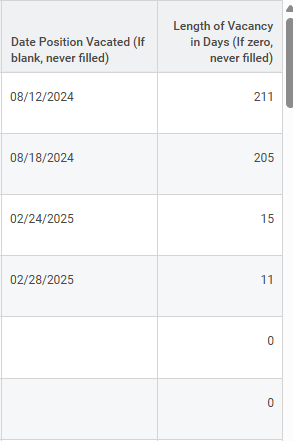
Contingent Worker Quarterly Attestations
Contingent workers are workers who are contracted to work with the university in an “employee-like” role and, therefore, require access to Liberty University buildings or systems.
Managers must complete quarterly attestations for contingent workers with the consultant/contractor/vendor and volunteer types to ensure our contingent worker data is up to date. Each year, quarterly attestations take place in January, April, July, and October. April contingent worker attestations will begin April 15.
All other contingent workers have annual attestations that take place in January.
Click here for a refresher on worker attestation steps. You can also see our original contingent worker attestation announcement on this previous Worker Quarterly Insights page.
Submitting Terminations in a Timely Manner
Submitting terminations ahead of the effective date is extremely important (outside of student terminations at the end of the semester). Delays in these submissions can lead to inaccurate data, pay discrepancies, benefits issues, and a poor employee experience. Ensuring that these processes are completed promptly helps maintain the integrity of our data and supports a smooth operational workflow.
Terminations should be submitted at least 2 weeks prior to the effective date. We understand two-week notices are not always given, so please submit the termination as soon as you are made aware of the employee’s planned exit.
Reporting Spotlight
Turnover Reporting
High turnover can be costly! Gallup estimates that the cost of replacing an employee can range from one-half to two times an employee’s annual salary. Turnover also results in the loss of institutional knowledge, negative impacts to employee morale, and a decrease in productivity. By monitoring turnover, a department can identify trends that may spotlight underlying issues, improve retention strategies, and ensure long-term stability.
Human Resources has created two reports — Quarterly Turnover Rates and Annual Turnover Rates — that allow a department to visualize their turnover rates over the reporting period and then filter the report when necessary based on criteria — such as age group, gender, job profile, and years of service — to see how those factors impact the overall rate.
How to run these reports:
- Search for either of the reports in Workday and click on it.
- Select the top-level organization that you would like to review. Ensure that the Include Subordinate Organizations box is checked if you want to review all the teams below the top-level team.
- Select the start and end dates that you would like to review. The earliest start date that HR suggests using is Jan. 1, 2023, as this is the date that we went live with Workday and provides the most accurate data.
Note: You will only be able to see information for the areas that you have the required security to in Workday.
Past Quarterly Workday Insights can be viewed here:
January 2025 Quarterly Workday Insights
November 2024 Quarterly Workday Insights
July 2024 Quarterly Workday Insights